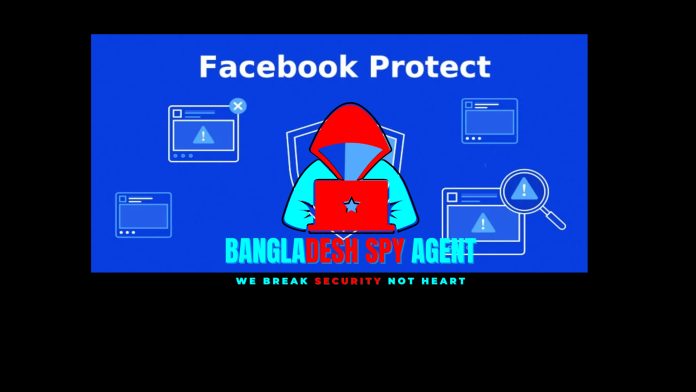- Protecting your Facebook account involves several steps:
1. **Strong Password**: Use a unique, complex password that includes a mix of letters, numbers, and symbols.
2. **Enable Two-Factor Authentication (2FA)**: This adds an extra layer of security by requiring a second form of verification, like a code sent to your phone, when logging in.
3. **Review Privacy Settings Regularly**: Ensure your privacy settings are set to your comfort level and review them periodically, especially after Facebook updates.
4. **Beware of Phishing**: Be cautious of suspicious links or messages, especially those asking for personal information. Avoid clicking on links from unknown sources.
5. **Log Out of Unused Devices**: Regularly review the list of devices logged into your account and log out of any you no longer use or recognize.
6. **Keep Software Updated**: Keep your device’s operating system, browser, and antivirus software up to date to protect against vulnerabilities.
7. **Avoid Public Wi-Fi for Login**: Public Wi-Fi networks can be less secure, so avoid logging into your Facebook account when using them.
8. **Use Trusted Apps**: Only grant access to third-party apps that you trust and regularly review the permissions you’ve granted.
9. **Monitor Account Activity**: Keep an eye on your account’s login activity for any unusual or unauthorized access.
10. **Report Suspicious Activity**: If you suspect any unauthorized access or suspicious activity on your account, report it to Facebook immediately.